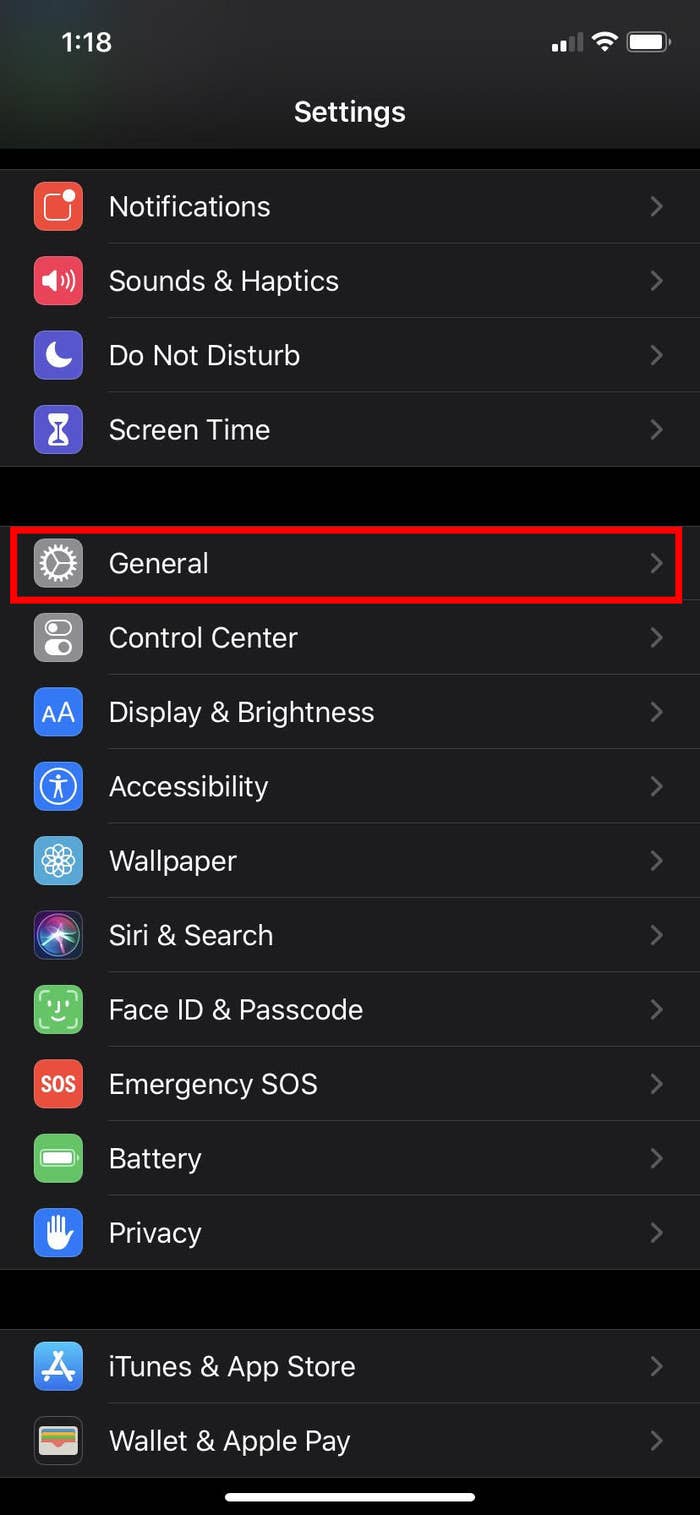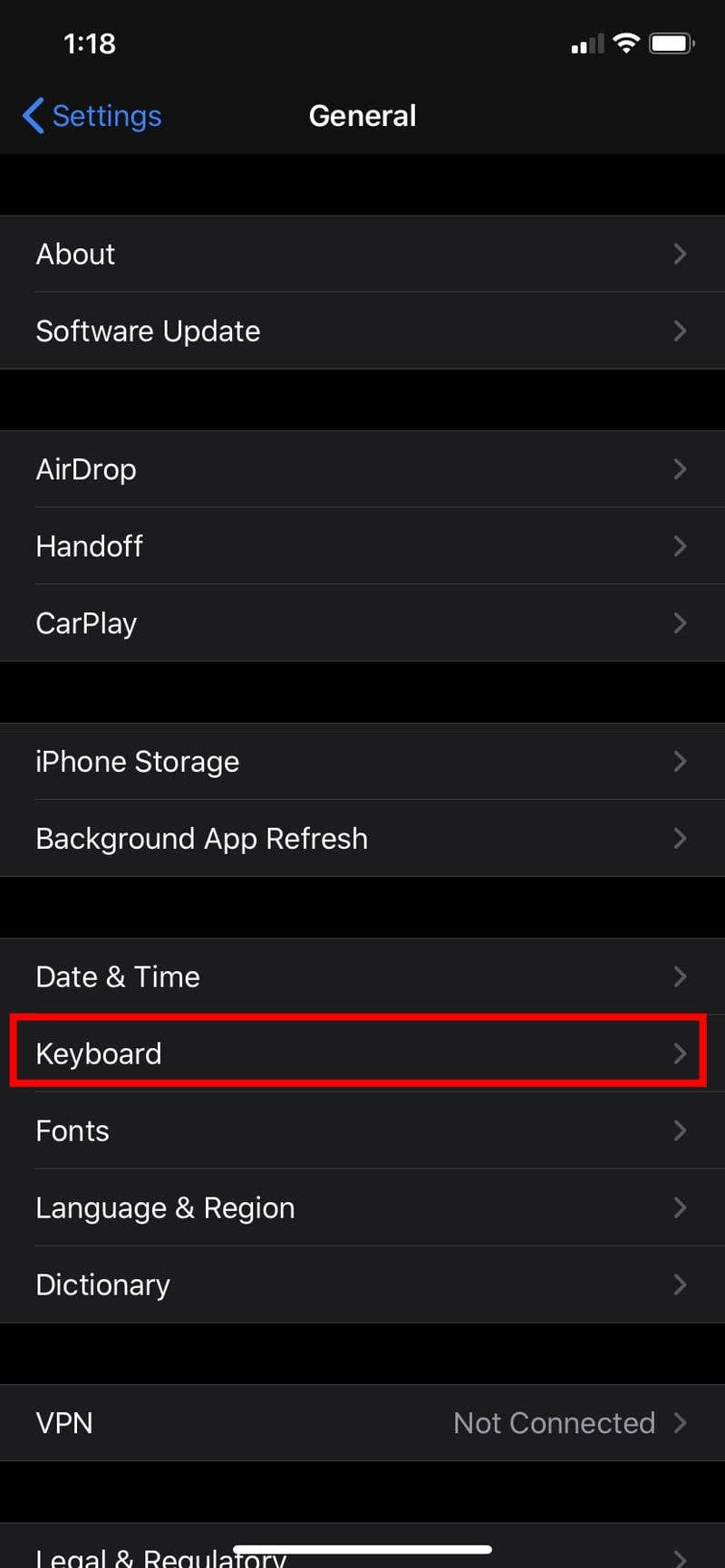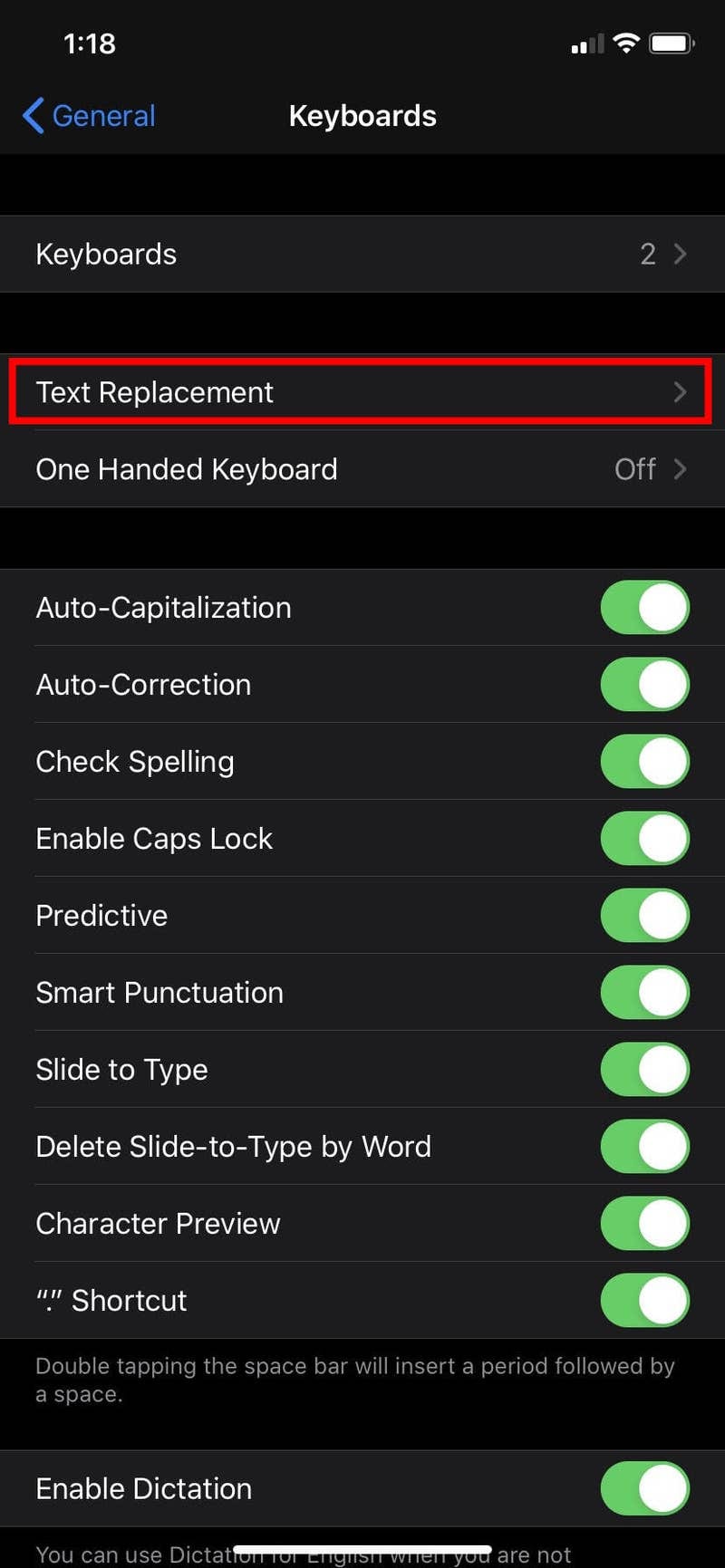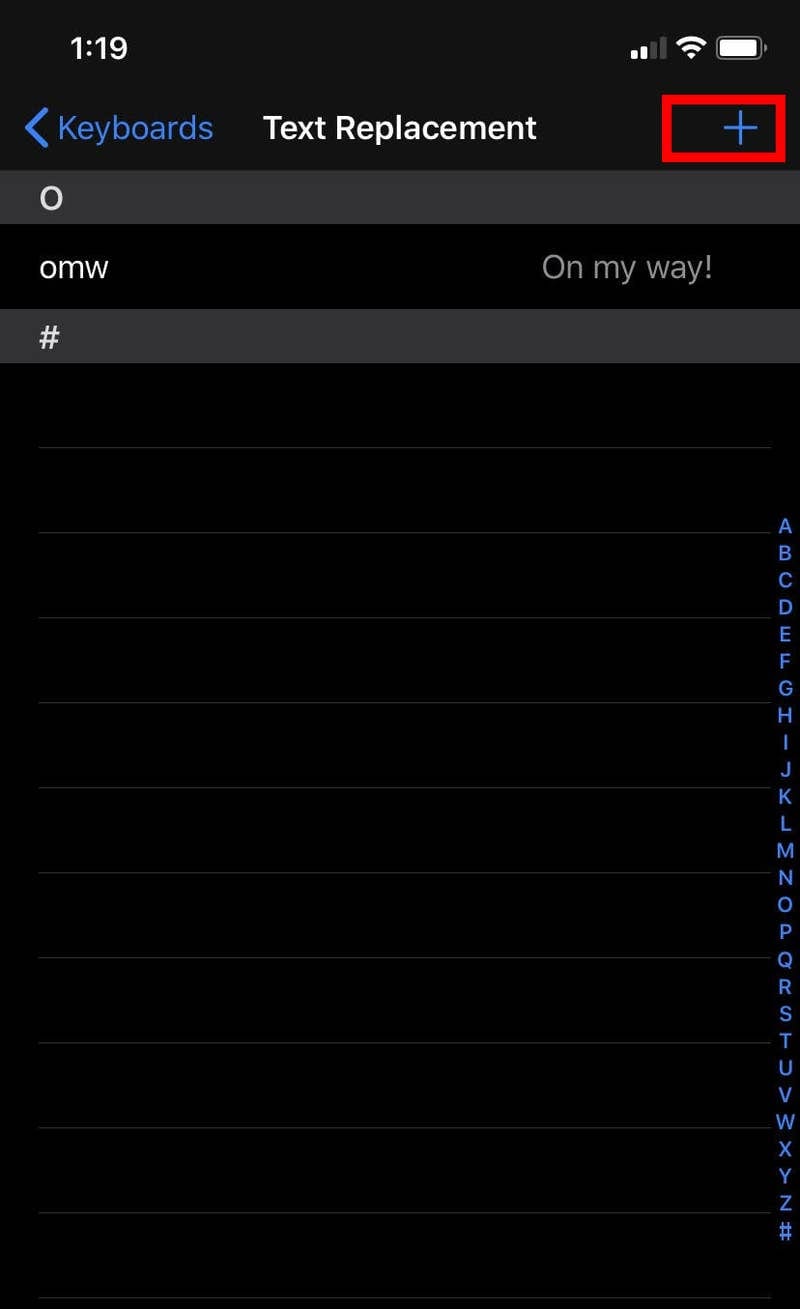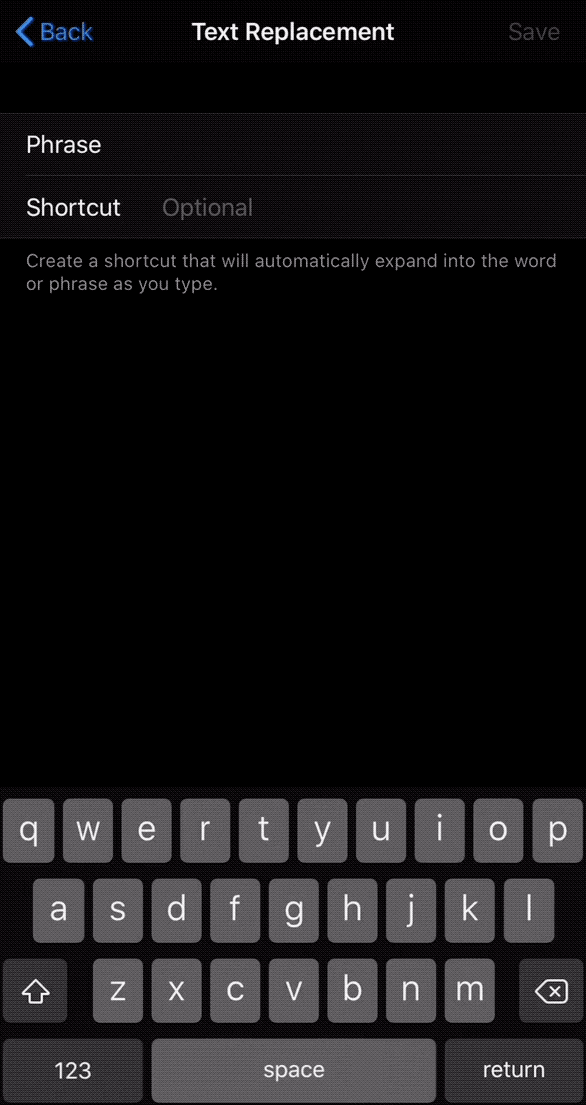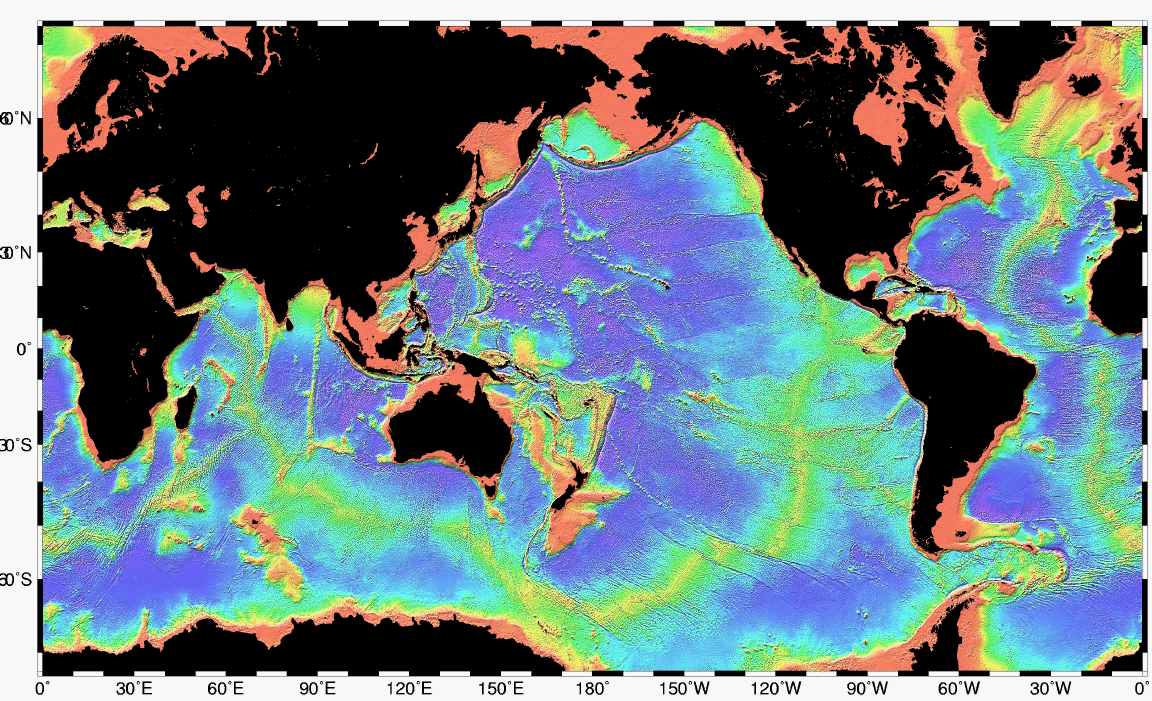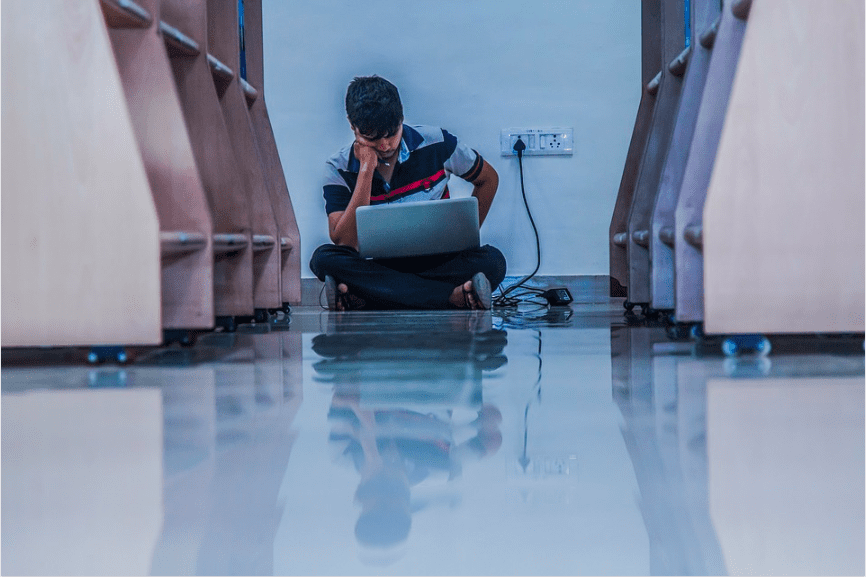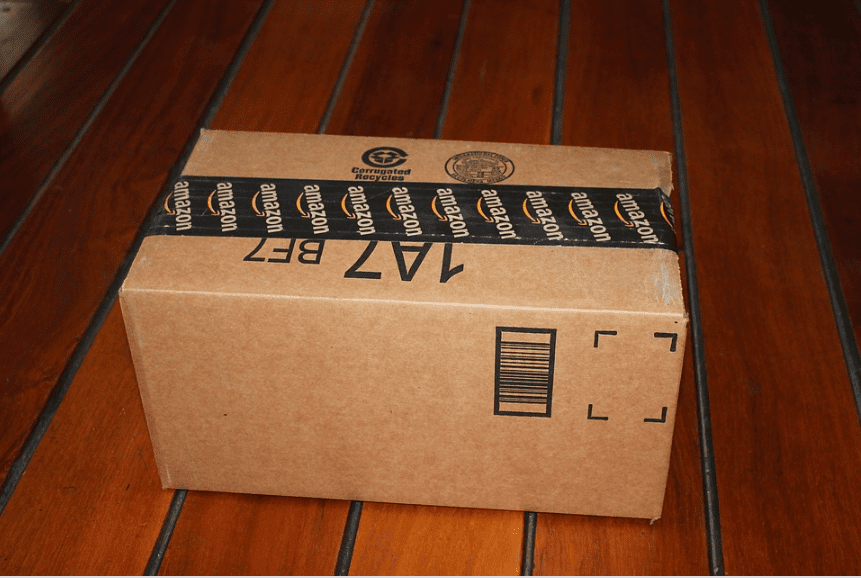There are no flying cars or time travel, but we are solidly living in the future. The internet, virtual reality, air travel, space exploration – it’s all happening.
And do you know what else is happening? Contact lenses that give you superpowers.
Okay, okay, maybe happening is too strong of a word, because their concept product still has a long way to go before findings its way to consumers’ eyes, but the people behind Mojo – a contact lens that could not only improve the sight of millions, but improve the way many people live and work – believe they’re coming soon.
The minds behind the company began investigating the idea in 2015, though they depend on research that took place around 2008. The finished product is still a few years off, but Mojo Vision has already attracted over $100 million in investments.
“We’re really confident about this working,” said VP of product and marketing Steven Sinclair, who cut his teeth at Apple doing iPhone planning. “That’s why we’ve come out of stealth, because we’re seeing all the pieces coming together into a product that does everything we want it to.”
Steve, and the others at the top of Mojo, all experienced vision issues in their lives that got them thinking about using technology to improve sight. They wondered whether vision could get better than 20/20, and whether vision problems and eye issues could one day be a thing of the past entirely.
His co-founder, CEO Drew Perkins, thought “How can I give people this kind of super-vision? There’s got to be a way to give people advanced or elevated vision without surgery.”
Until 2015, the idea of an eye-mounted LED was theoretical, but with the math worked out and successful simulations under their belt, the team began to believe they could actually invent something that had never been built before then.
The technology built into the lenses is smaller than a grain of sand – about a half a millimeter across – and contains 70,000 pixels.
The display focuses light on a tiny indented area of the retina at the back of the eye called the fovea, which detects the fine details of objects right in front of us. The small space contains the majority of the nerve endings in the eye; it’s thick with photoreceptors that convert light into the electrochemical signals that transfer information to various vision centers in the brain.
All of that makes the fovea the perfect area to target – the display needs less power and light to transmit images there.
The first versions of the lens also contain a tiny single-core ARM-based processor and an image sensor, and the company has plans to add eye-tracking sensors and communications chips down the road. They will run on rechargeable batteries that will need to be plugged in once a day and will require syncing an internet connection with a phone or similar device.
Like all cool designs, the people at Mojo are also thinking of practical applications for their invention – and at the moment, they’re thinking firefighters could really benefit from their technology.
The lenses could be used to project a floor plan of a building on fire, with yellow lines around tables and chairs, and other colors leading toward exits. Other symbols could alert to the presence of fellow fighters, show the wearers oxygen tank levels another data, or display an alert system that could warn a firefighter that it’s time to get out now.
The company believes their interface “allows a firefighter to see situational things while they’re holding an axe or a hose or some other piece of equipment, and they don’t have time to pull out their phone.”
They have other application ideas, too, such as a hotel concierge being able to identify, greet, and help guests without having to look anything up, but their first version of the Mojo lens would be focused on helping people with vision problems. It’s a big market; there are 285 million people around the world who fall into that category.
The lenses could be life-changing for people with severe eye issues, says Mojo’s VP of medical devices Ashley Tuan. “We can give them the essential tools they need for mobility. They just want to fell that they are normal. They don’t want people to feel pity for them or take advantage of them.”
From their practical application to medical uses to just cool technology that people could want in the future, Mojo is moving the conversation forward when it comes to wearable – or embeddable – technology.
And though there are surely many conversations to come about limits and power in the future, for now, we can sit back and admire what the human mind is capable of inventing when we truly turn it loose.
The post Mojo are Contact Lenses That Will Give Your Eyes Superpowers appeared first on UberFacts.