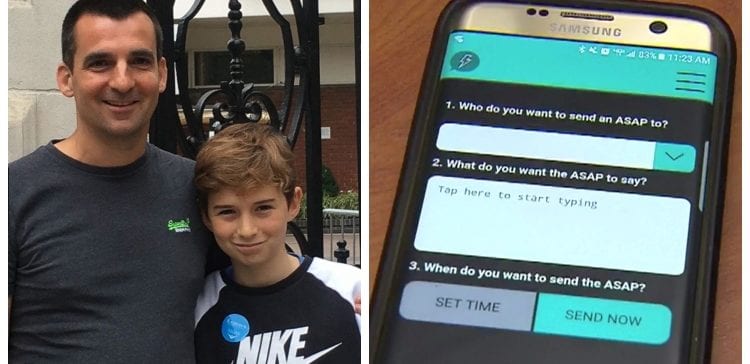Raising kids is tough, so if you’re currently slogging through the long, interrupted nights with potty-training toddlers, well…I’m sorry to say that even though things will be different one day, that doesn’t mean they’re going to be easier.
Teens especially are leading completely different lives than their parents did thirty or forty-odd years ago, so we might often wonder what sort of wisdom we can offer when it comes to navigating this brave new world.
One mom of a teenager has some advice on using technology to prepare your almost-adult for taking on life after living at home, and personally, I’ll definitely be taking notes.
1. Have them conduct internet research for your family.

Image Credit: Pixabay
If you need to kill weeds or replace a fence or put your dog in day care or rent a car – anything you’d normally do, your kid can do (but of course double check!).
2. Have them pay medical bills.
If you get a medical bill, show them where to find the service date and invoice number and then sit there while they call or pay online.
3. Have them make actual phone calls to get help when something breaks.
Using the phone to make calls is a chore, but when our internet breaks, the water heater goes out, etc, your kid can make the calls and set up the appointments on their own.
4. Let them schedule their own appointments.
It might be time for them to schedule their own haircuts and dentist appointments, but make sure they actually get it done.
5. Have them renew your driver’s license or voter’s registration.
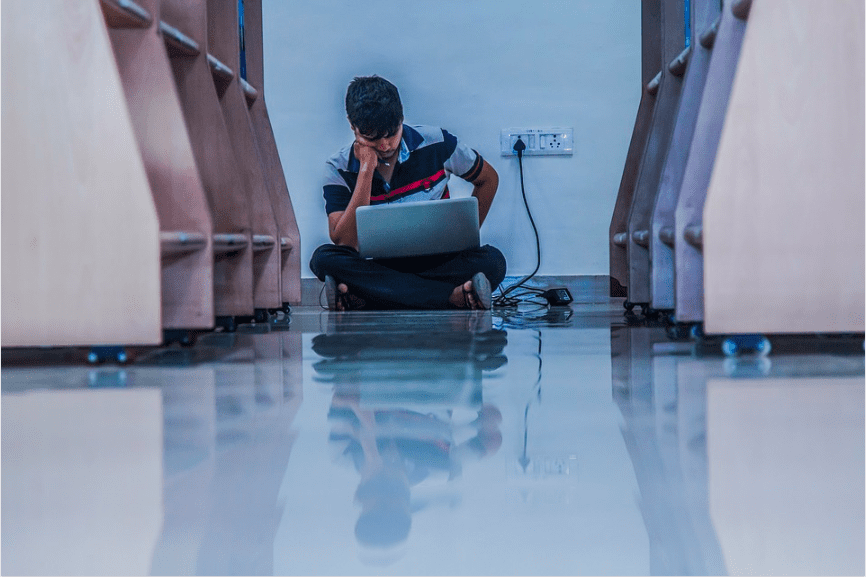
Image Credit: Pixabay
It can be intimidating to navigate official government processes, so why not let them practice while you’re still there as a safety net?
6. Let them order groceries online.
Online grocery shopping is amazing – and something everyone should know how to do when they’re on their own.
Show them how to re-order necessities, to check the pantry for recipe components, and to stay within a budget.
7. Make them responsible for cooking dinner once a week.

Image Credit: Pixabay
They should choose the recipe, make sure the ingredients get on the online grocery list, and then make the dinner for the family once a week.
8. Teach them how to use Microsoft Excel.
Use it to make a packing list, a personal budget, a schedule of activities – it doesn’t matter what for as long as they’re figuring out how to use the program.
9. Help them learn PowerPoint.

Image Credit: Pixabay
Like with Excel, PowerPoint is something they’ll likely need in college and, depending on their profession, beyond.
They can make birthday presentations, Mother’s Day presentations, etc – you could even use it as a punishment if they’ve done something wrong.
There you have it – I’m not sure my husband can do all of these things, honestly, so I’ll definitely be making sure my sons can before they call themselves grown ups.
What do you do to try to use technology as a teaching tool? Are you going to try any of these in your home?
Talk to us in the comments!
The post Mom of a Teenager Shares Tips on How to Teens Can Use Their Phones for Real World Experience appeared first on UberFacts.