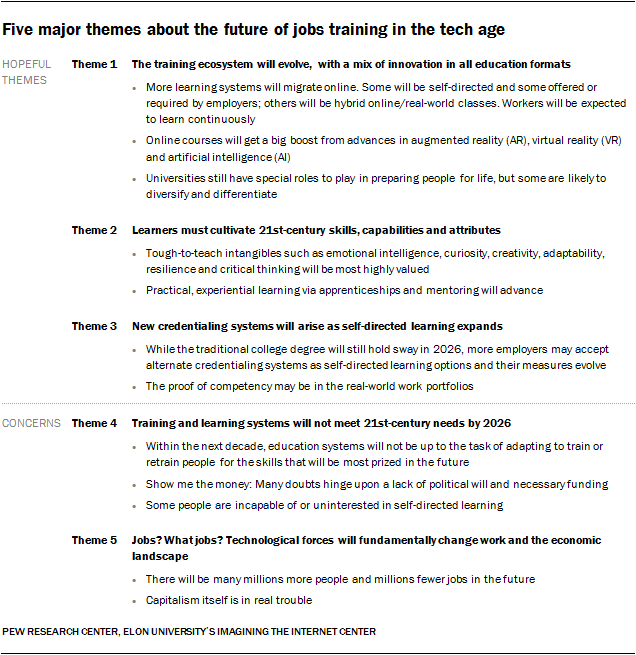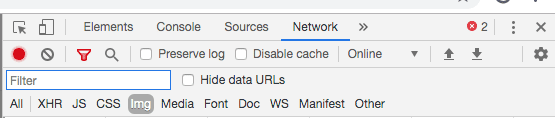It seems like the younger generation is often the generation in charge of having basic computer skills and walking our older counterparts through how to use them.
Teaching them how to save something as a pdf, or how to install a firewall and how not to download creepy solitaire game from third party websites takes up a lot of our time..
Eventually, though, you expect they will pick up some skills of their own. When they don’t, it can be incredibly frustrating to go through what you consider a simple process again and again and again.
So when Redditor anushitech polled Reddit:
“What is one computer skill that you are surprised many people don’t know how to do?”
People saw it as an opportunity to vent. And vent they did.
Cyberspace: The Final Frontier
“I remember my aunt wondering why her document wasn’t in the My Documents folder on our family computer.”
“She had saved it in her own My Documents folder on her own computer the next town over and apparently assumed there was only one Windows 98 communal My Documents folder in existence.”-b*ttboy3
“I taught a computer course several years ago.”
“I remember the biggest thing for most completely-new computer users was not looking at their hand while moving the mouse, and being terrified of breaking the computer by accidentally closing a window or something.”
“Oh, and knowing whether they should single click or double click – this was a major preoccupation for some.”-timmyrey
“I teach web design at the college level. Used to teach community weekend workshops. Html and css with some expected knowledge of computer basics.”
“Local workforce development group would enroll people to update their skills, but would never actually check for prior knowledge. Had to teach how to hold a mouse, that right-click meant use the right mouse button.”
“Had to teach how to open and save files. That the web was not loaded onto a computer and that you needed to connect to the internet first.”
“Not a lot of actual html taught some weekends, which was a shame for those who really wanted to learn. Waste of time for everyone.”
“I started sharing curated resources for web design. started pointing people to a basic into to computer class that should be taken before mine.”
“Kept making requests to have someone vet the students before putting them in my class.”
“Finally gave up when i had a student who wanted to use her ancient flip-phone so she could take work with her.”
“No internet on the thing so made her user a school computer. She got pissy when something wasn’t working.”
“Turns out she was trying to go online with Windows calculator. No idea how she even got there. She eventually went ballistic when the code she typed in her email wouldn’t work (again, wanted to save the work to take with her).”
“I have almost eternal patience, but couldn’t take an irate woman screaming in my face because aol email won’t work for writing code.”
“The class was supportive and I patiently let her leave early. I decided teaching those weekend workshops weren’t worth it after that.”-mister-chad-rules
Going The Long Way
“I once had a guy send me a picture of his desktop. I asked for screenshot of his screen as it was generally easier then asking for the IP address which our company puts on the desktop.”
“Guy couldnt figure out how to screenshot his desktop wallpaper but figured out how to take a photo with his phone and attach it to an email.”-pixxie84
“Working in phone customer support, the number of times I’ve had an old person do a Google search for a web address instead of going to the url has made me realize most middle aged and elderly have no idea what a browser or address bar are.”
“‘Type “site url” into the address bar,’ I say. ‘I did! The page isn’t here!’ they say.”
“9 times out of 10 they were just on a Google page and I lost a week of life expectancy.”-taburde
“I’ve tried to incorporate spreadsheet skills into the chemistry labs I teach, and at the intro level some of them are REALLY uncomfortable using it for repeated calculations, and instead want to just work it all out one by one.”
“Some of these students are the same ones who complain that I give way too much work…”
“That’s not to say I’m not still learning new functions in Excel (just learned about sumifs and countifs recently, which def simplifies my gradebook calculations), but I really feel like everyone should have a grasp of the super basic stuff and have a concept of what a spreadsheet can be used for.”-caffeinated_tea
There Are More Ways To Do One Thing
“I was training a new 22 y/o coworker and noticed a lot of her typing mistakes involved both the first and second letter of a sentence being capitalized.”
“I inquired about it and her response was ‘sometimes i don’t turn caps lock off fast enough’… i was puzzled but kept it cool…”
“I decided to watch her type a little later on and sure enough she would hit caps lock every time she needed a upper case letter followed by turning caps lock back off…”
“When I told her what the shift key did she was genuinely ‘mind blown.’ She had just graduated college.”-Satanic_Nightjar
“People are generally pretty computer illiterate. I’m not a tech guy whatsoever but a basic understanding of shit will save you so much time.”
“I used to work at a Planet Fitness and good god do the managers need basic training in computer skills.”
“I was treated like a god for knowing how CTRL+F worked and having a basic understanding of Snipping Tool for printing out QR codes.”
“They used to really push us to sell Gym Essential Kits and when writing reports on how much they sold they would bring up the report and count one by one.”
“I was a front desk guy and had to show my regional training manager that if you just press Control + F and type in an individual employee’s name, however many times it came up minus 1 (it showed the employee’s name one extra time) was how many they’d sold.”
“This saved us hours over the course of a week. In typical manager fashion, he went ahead and took credit for this and promoted his real-life friend who was bad at their job.”
“F**k that place. I’ve never seen a company with that much incompetence at a manager-wide level.”-PrecariousAchiuwa
“As a teacher, I’ve been saying this for years. Kids and teens these days aren’t as tech savvy as they claim to be, or rather we claim them to be.”
“They grew up in a world populated by apps, very user-friendly apps.”
“90% of apps have the same structure- the lines or dots to indicate the menu, same style controls or swipe methods, etc..”
“They know which apps to find and can navigate them very efficiently; however, ask them to do intermediate level tasks on a desktop or even successfully using their browsers when researching and they struggle quite a bit.”
“Things I learned in tech/computer class in the early 2000s is not really taught anymore.”
“Instead, it’s heavily focused on programming and apps, and while very cool and likely a marketable skill, they seems to skipped basic functions and tools.”-ElZarigueya
“Google how to fix their problem. Apparently I have some superpower where I see the error code or know the name of the software and a brief description of the problem and get helpful google results with little effort.”
“Everyone else seems to just say ‘I don’t know how to find that…’ and then treat me like some kind of mystical wizard afterwards.”-anon_e_mous9669
The little tips disclosed here about computer use could really save you time and work one day if you didn’t already know them, so it might be a good idea to break out that notebook and write some of these down.
At the very least, we can all avoid becoming another story on AskReddit.